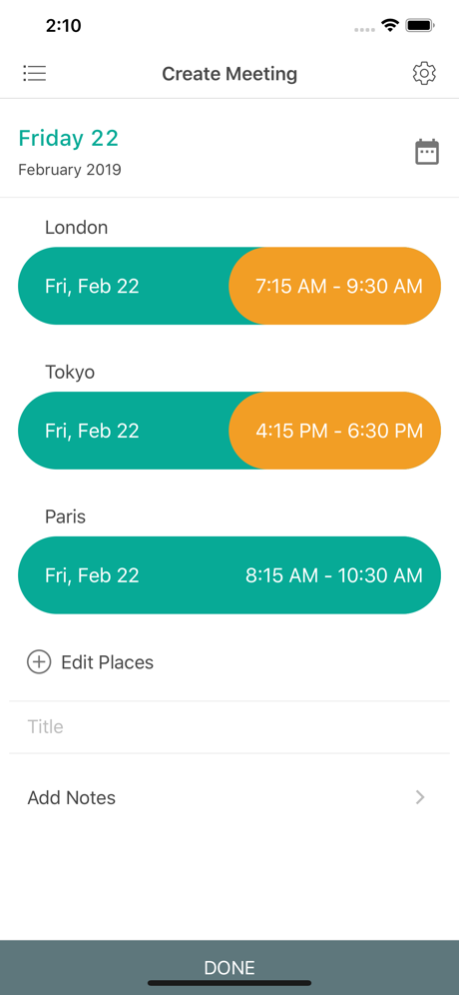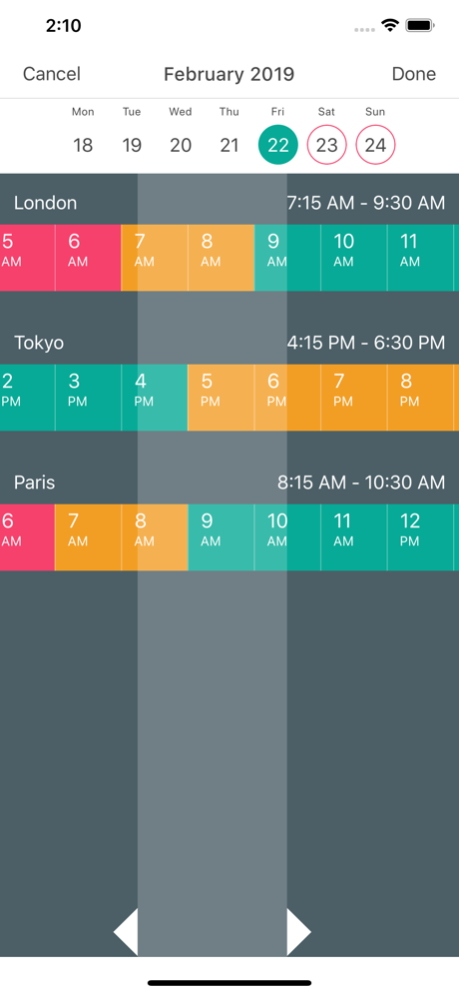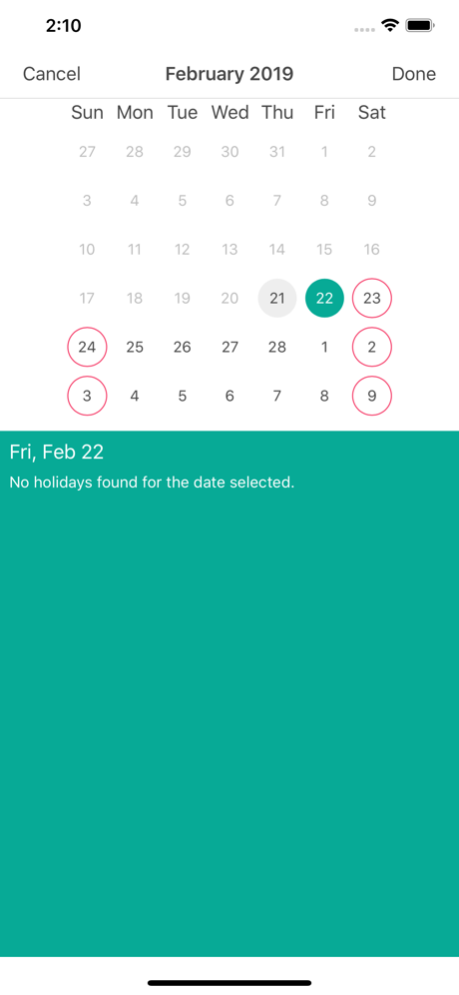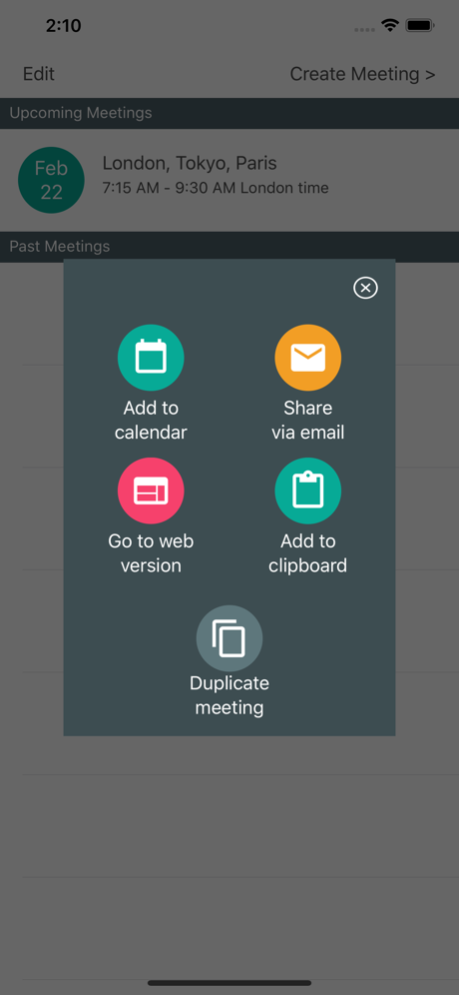Meeting Planner by timeanddate 3.2.8
Paid Version
Publisher Description
Find the perfect time for people in different time zones.
• Add an unlimited number of participating cities from 5000+ locations worldwide.
• The traffic light color-coded timetable shows the best meeting time based on each location's local time, normal business hours, and public holidays.
Plan a business meeting based on green lights, a private call on the yellow light, and avoid the red hours if you don’t want to wake someone up.
• Select the time within 15-minute slots and choose the duration of your meeting.
• Choose am/pm or 24-hour time format.
• DST changes handled automatically.
• Export meeting times to your calendar.
• The app supports dates in the Gregorian calendar.
• Share meeting information via email directly from your device.
The email includes the local times for all participants and link to the online timetable for your meeting.
The ICS calendar file is attached by default to ensure import to the correct calendar.
• All meetings are automatically saved. Use the duplicating function to reschedule a new meeting with the same participants.
• Meeting Planner auto-synchronizes the time, correct time zones, and Daylight Saving Time changes based on timeanddate.com’s highly accurate databases.
Dec 19, 2021
Version 3.2.8
Bug fixes, database updates and iOS15 updates.
About Meeting Planner by timeanddate
Meeting Planner by timeanddate is a paid app for iOS published in the Office Suites & Tools list of apps, part of Business.
The company that develops Meeting Planner by timeanddate is timeanddate.com. The latest version released by its developer is 3.2.8.
To install Meeting Planner by timeanddate on your iOS device, just click the green Continue To App button above to start the installation process. The app is listed on our website since 2021-12-19 and was downloaded 4 times. We have already checked if the download link is safe, however for your own protection we recommend that you scan the downloaded app with your antivirus. Your antivirus may detect the Meeting Planner by timeanddate as malware if the download link is broken.
How to install Meeting Planner by timeanddate on your iOS device:
- Click on the Continue To App button on our website. This will redirect you to the App Store.
- Once the Meeting Planner by timeanddate is shown in the iTunes listing of your iOS device, you can start its download and installation. Tap on the GET button to the right of the app to start downloading it.
- If you are not logged-in the iOS appstore app, you'll be prompted for your your Apple ID and/or password.
- After Meeting Planner by timeanddate is downloaded, you'll see an INSTALL button to the right. Tap on it to start the actual installation of the iOS app.
- Once installation is finished you can tap on the OPEN button to start it. Its icon will also be added to your device home screen.